Install Process Platform Script Explorer from Resultmaker Visual Studio Extensions MyGet Package Feed
The Process Platform Script Explorer is a Visual Studio extension that is used to up- and download Process Platform script to and from a server, so that you can work with the scripts directly in Visual Studio.
The Process Platform Script Explorer can now be installed from the Resultmaker MyGet Package Feed for Visual Studio Extensions (VSIX). Updates will be published to the feed and users will be notified inside Visual Studio. Perform the following one time setup in Visual Studio 2017.
In Visual Studio 2017. Go to Tools, Options, Environment, Extensions and Updates.
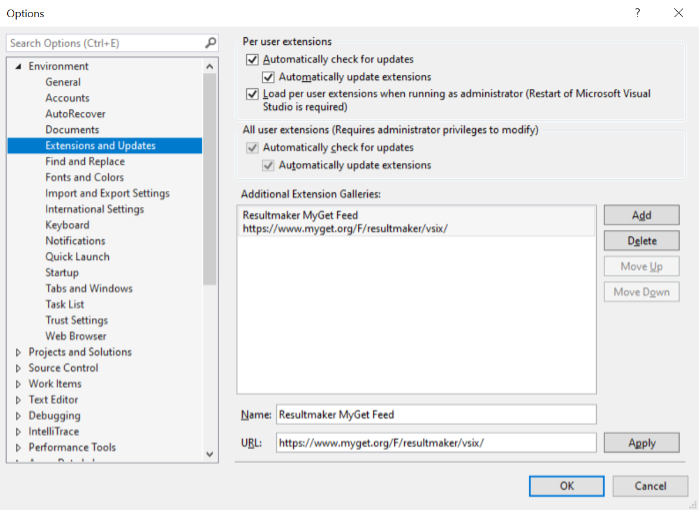
Add an Additional Extension Gallery. Give it the name "Resultmaker MyGet Feed" and the URL https://www.myget.org/F/resultmaker/vsix/.
When you now go to Tools, Extentions and Updates, the Online section should now display a "Resultmaker MyGet Feed", where the Process Platform Script Explorer is listed available for installation.

Please note that the current version of Process Platform Script Explorer can only be installed via the Resultmaker Gallery in Visual Studio 2017.